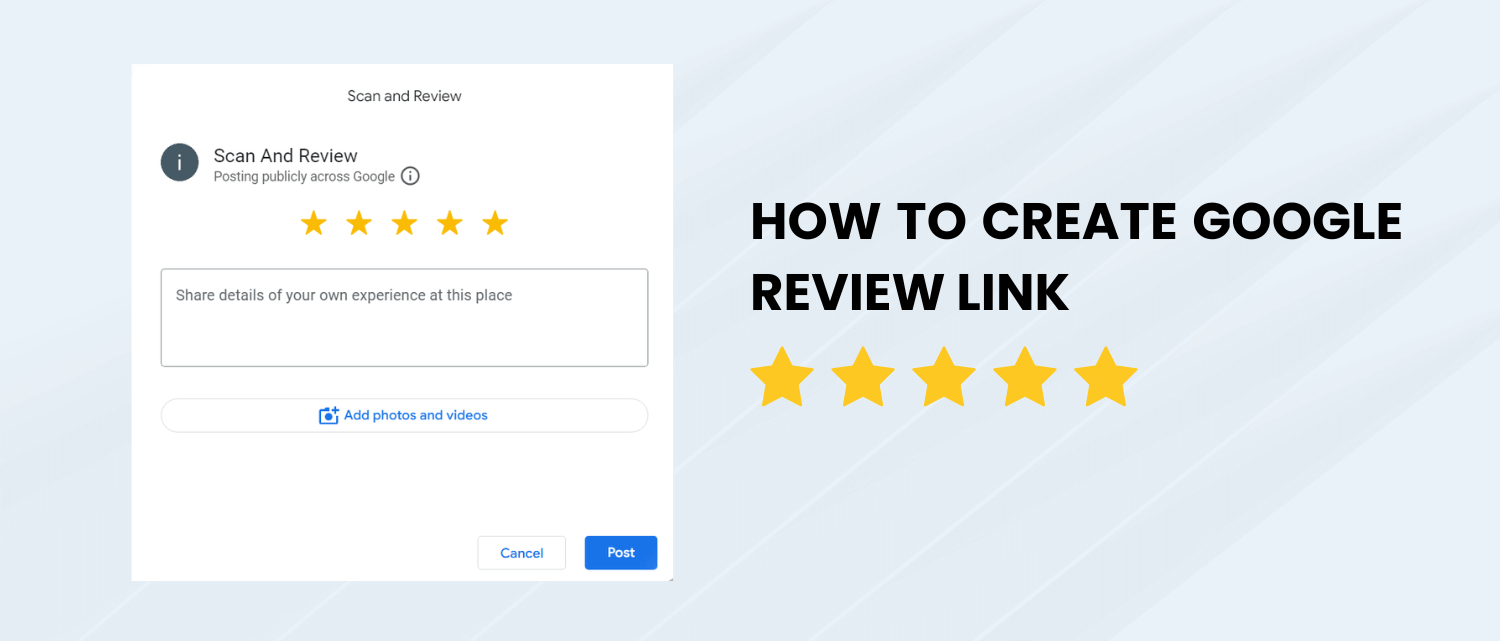
How to Create a Link to Google Reviews Without Profile Access
In the digital world, Google reviews play an important role in building customer trust. It influences the customer’s decision and makes it more visible in the search engines. Research shows that many people look at reviews before purchasing any product or service.
Many users have trouble creating a direct Google review link when they don’t have Google business admin, it becomes harder for them to collect reviews, so Here this article will solve your problem. We will provide you with a complete guide on creating the Google review link even when you don’t have access to the business admin account.
Steps to Create a Link to Google Reviews
Do you want to make it easier for the customer to leave a review? Then let’s start creating the Google review link without needing admin access.
Method #1: Using Google Review Link Generator
Navigate to our Google Review Link Generator:
Start by visiting our Google Review Link Generator Page. This tool is made in such a way that it makes it easy and simple to create a Google review link.

Enter Your Business Name or Address:
In the search bar, start typing the name or address of your Google My Business listing and select the right one.
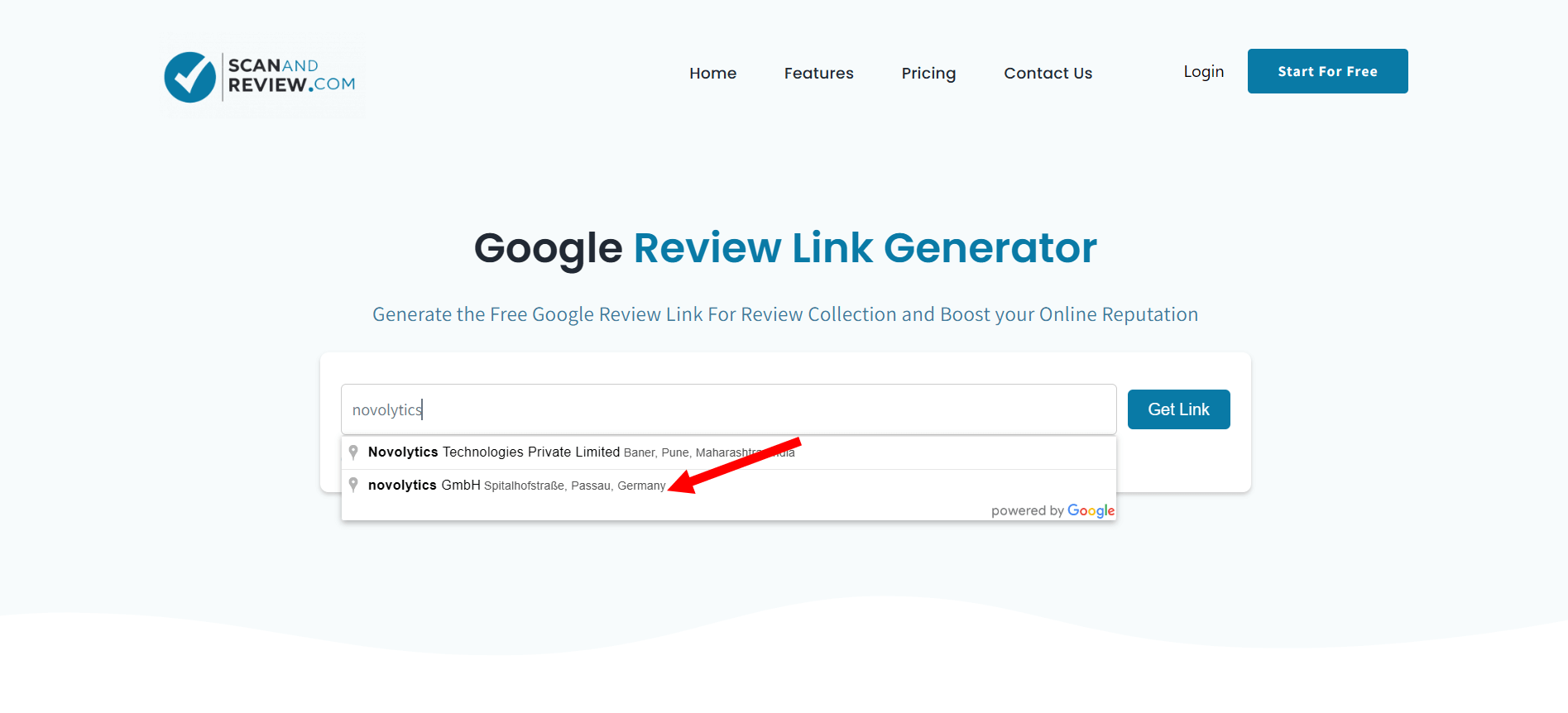
Get Your Google Review Link:
Once you select your listing in the dropdown, a direct Google Reviews link will be generated. This will look like: https://search.google.com/local/writereview?placeid=XXXXXXXXX.

Now you can share this link and request the customer to leave a review. This will help them Leave a review without searching your business name manually.
Method #2: Using Google Search
Search for Your Business on Google:
Open the Google search and search for your business name in this search bar and make sure You are using the full name of your business. If your business listing is visible to the public, it will appear on the right side of the search results.
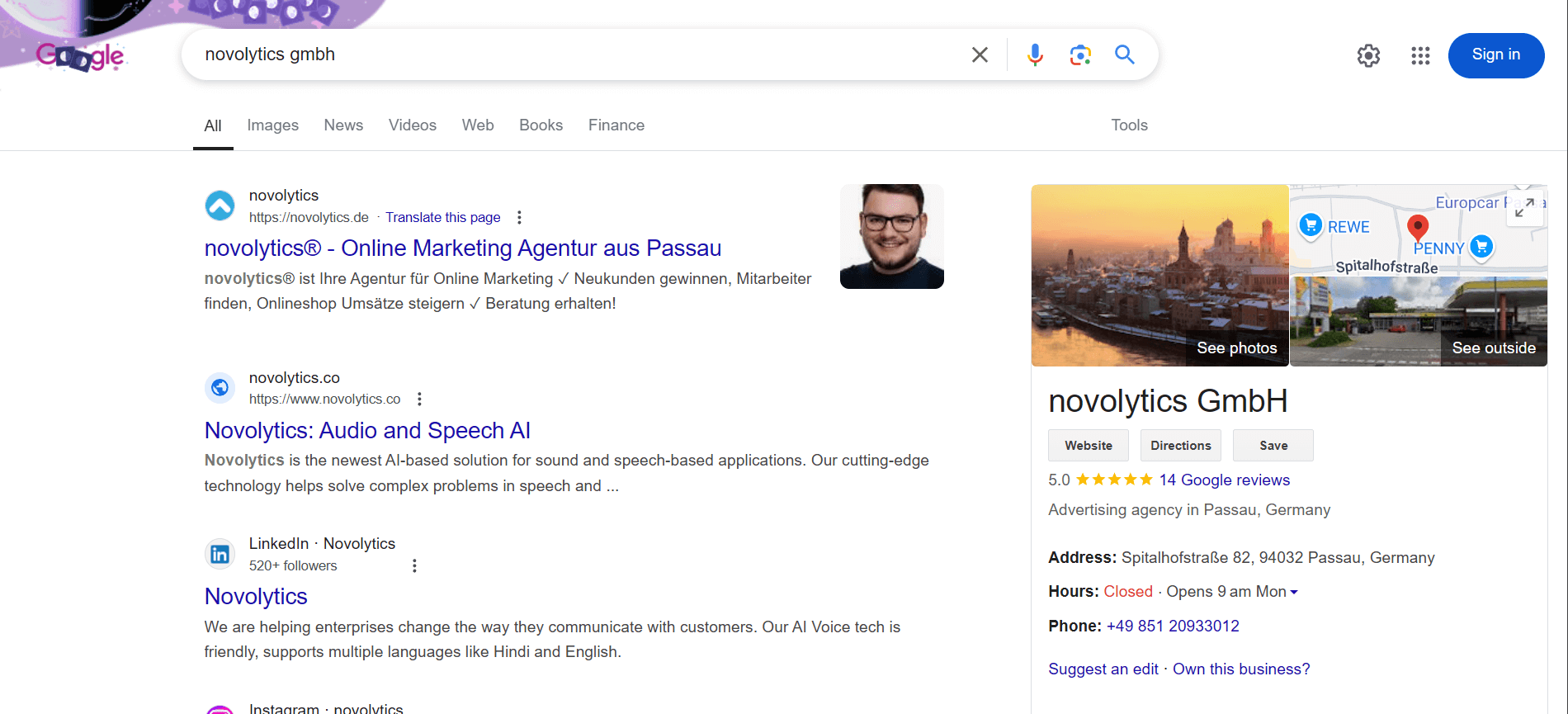
Locate the “Write a Review” Button:
Scroll down the page until you find the button called Right Review. This button is usually below the area of the business name.
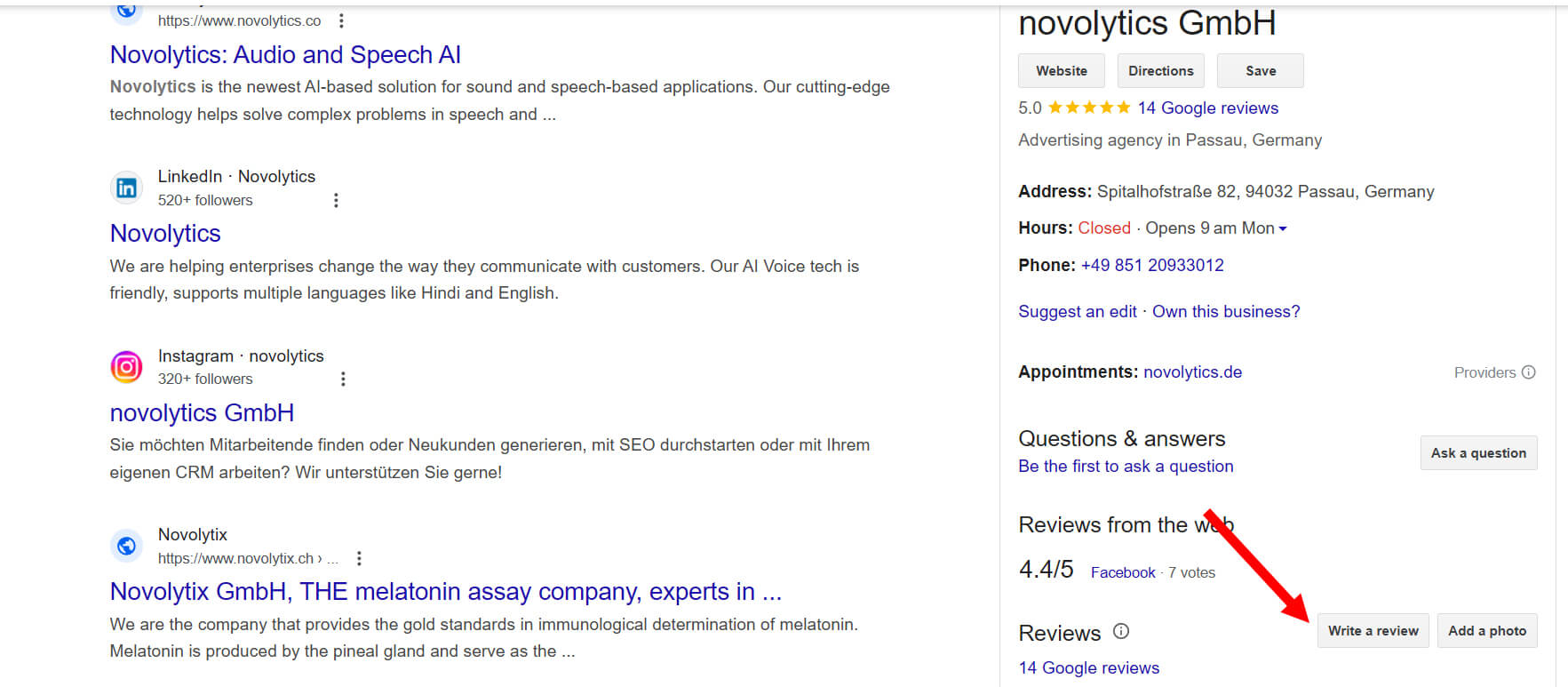
Copy the URL:
Click on the “Write review button” to open a page where you can leave the review. Copy the link from the browser address bar. You can send this URL directly to the customer to ask them for review
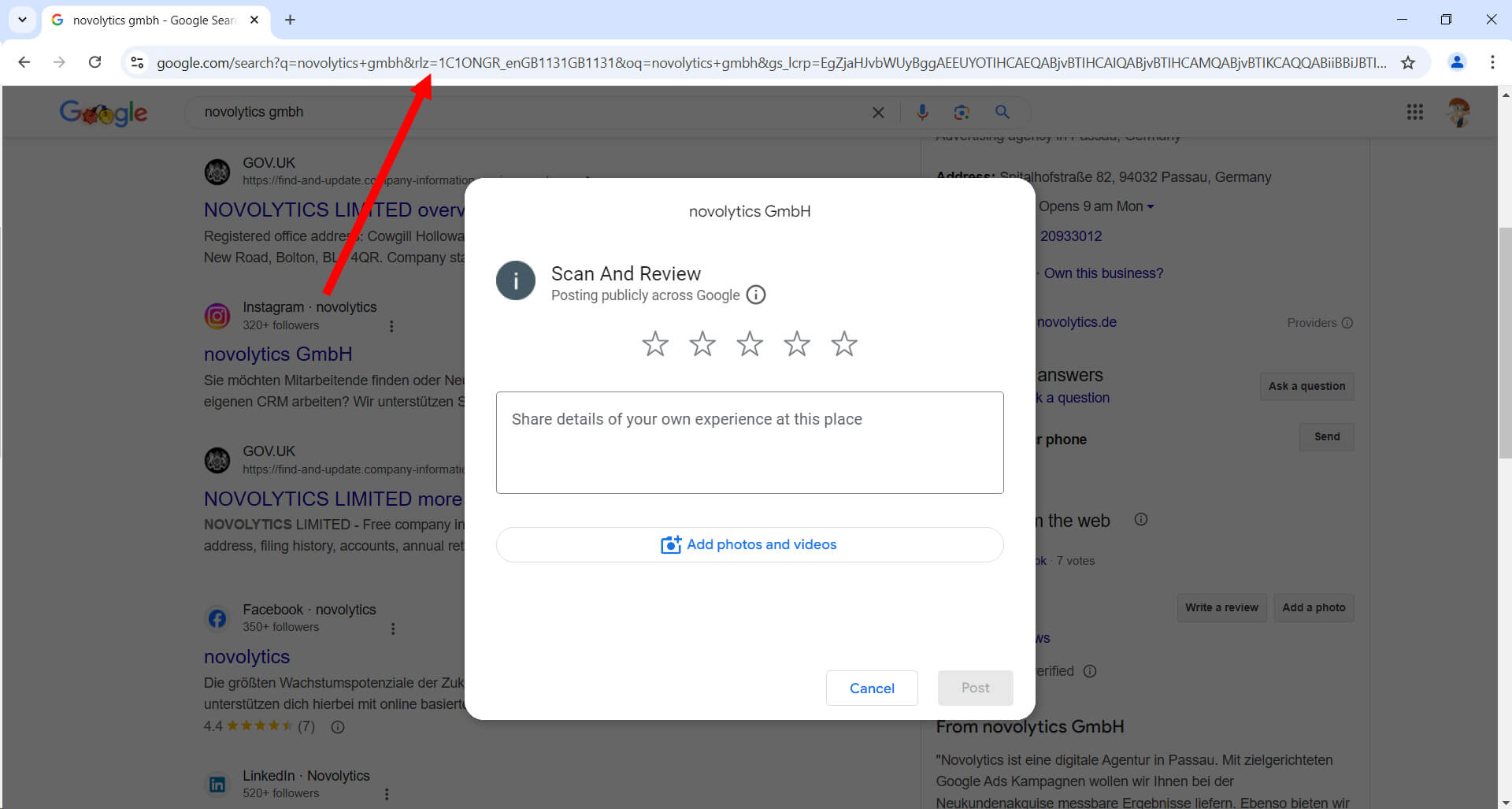
Pro Tip: Maximize Positive Reviews and Keep Negative Reviews Private:
An online reputation is the most important for businesses that want to attract more customers and grow their business. Our company scan and review offer tools that help you to collect the review while keeping the negative review private easily. The following are the features that we are providing.
Keep negative reviews private
The negative reviews can make or break your business. The negative feedback provides you the valuable information that you can use to improve your business. But the negative feedback on the public platforms Is not a clever idea. Here’s where scan and review come in: we allow the negative reviews to be redirected to the private channel and only redirect the positive reviews to the public platform.
Maximize positive reviews
The easiest way to improve your reputation is to collect more positive reviews. With Scan and Review, we encourage satisfied customers to leave reviews directly on your Google page by scanning the QR code or using the link. Our system makes sure that the public reviews stay positive.
QR code integration
The QR code is the easiest way to collect reviews from customers. If you are running a physical place, all you need to do is place the Google review card at the reception or the place where it is highly visible to the customers. You can easily create a branded Google review card using our platform without making much effort.
Analytics and insights
Customer sentiments are one of the aspects that help you to improve your business. Scan and Review gives you actionable insights according to your review activity. You can track analytics effectively, which gives you clear pictures of what customers are saying. It helps you to find the area where attention is needed the most. These analytics provide you with a data-driven approach that enhances your customer experience.
Custom Domain Link:
Using the Scan and Review Professional plan, you can use your company domain as a review collection link. Your review collection link will be a link review.example.com
In addition, our professional plans allow you to use your company branding colors and logo.
By using these Scan and Review tools, your positive reviews on the public platform will grow drastically while keeping the negative reviews in control; this will boost your online reputation with the minimum effort needed.
Where to Share Your Google Review Link
Following are the strategies and mediums that allow you to share your Google review link and collect more reviews.
Email marketing
Email marketing is a powerful tool for the collection of customer reviews. Post-purchase emails can be sent to collect the reviews once the product or service is delivered to the customer. Research shows that 70% of the reviews are made after the follow-up email.
To maximize the success of your email campaign, make sure your email contains a clickable, user-friendly link or button with text like “Write A Review” or “Leave A Review” that redirects the customer to your Google review page; optimize this link or button for mobile devices, as a lot of people check their email via their mobile phones.
In the email, highlight how valuable the customer feedback is; the email should be personalized and visually appealing, which attracts the customer’s attention. Adding an exclusive offer such as a discount for leaving a review can significantly increase the response rate.
Social media
Social media is one of the great ways to convince your customer to leave a review. Platforms like Facebook, Instagram, Twitter, and YouTube allow businesses to interact with customers by sharing the Google review link.
For example. You can share the link in the post or profile bio where the customer can easily access it. It can also be added to posts or stories. Write a post like this. We love to hear feedback from our customers and add a review link in the post’s description.
When the customer comes to you in a direct message with a query, send the Google review link at the end of the conversation; there is a higher chance that the customer will leave the reviews.
Business website
Your company’s website is the core for the customers to interact with. And it’s an excellent place. To show your existing reviews. Showing the existing reviews on your website not only built the trust of the customer. But it also increases search engine optimization.
This thing can be done using the embedding of the Google review feed. Or using the 3rd party widget. You can also display a review badge provided by Google.
These types of integrations. Makes the credibility of your website and influences the customer’s decision. A well-integrated reviews section can drive more traffic to your website as search engines value the content that shows customer trust.
Review Card
QR code-enabled Review Card is the simplest, but it is the highest and most effective way of collecting reviews, especially for physical places. These review cards help the customer to easily scan the QR code with their phone and redirect them to your Google review page.
The review card can be placed at the reception or where it is highly visible to the customers. This immediate call to action attracts the customer to leave the review immediately as the customer experience is fresh. This increases the chances that the customer will leave a detailed and accurate review.
Final Thought
Collecting public reviews is the most effective way of building or improving your online reputation. Using platforms like Scan and Review, you can generate the Google review link or a Google Review card that makes it super easy to collect feedback.
The generated Google review links can be shared through platforms like email, websites, and social media, which makes it simple for the customer to leave the review and encourages the positive review collection while the negative reviews remain private.

